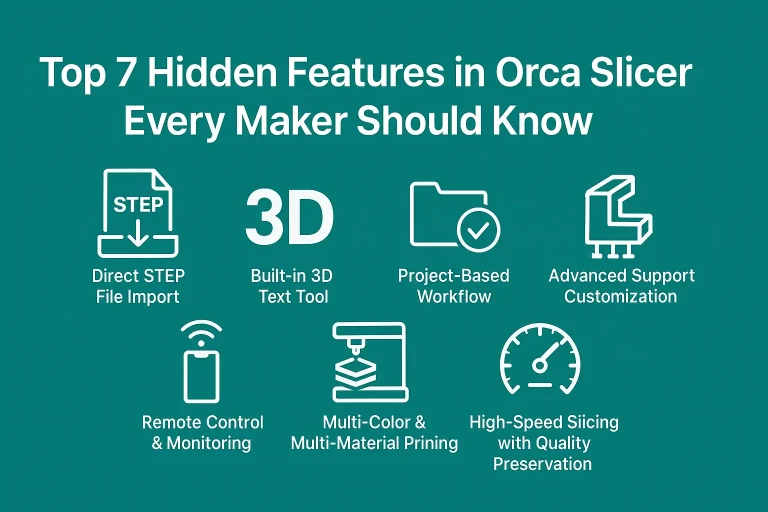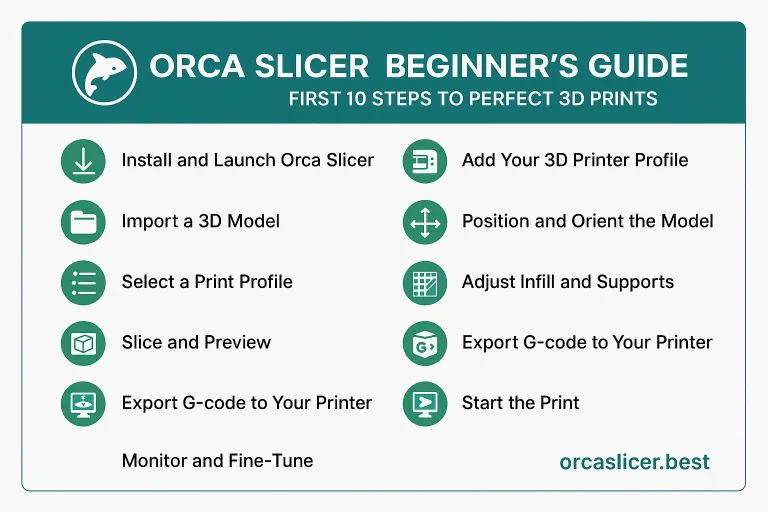Choosing the right slicer can make a big difference in your 3D printing workflow — quality, speed, ease of setup, and even material efficiency can all depend on it. Orca Slicer and Ultimaker Cura are two of the top choices. Here’s how they stack up, and which one might be best suited for different types of users.
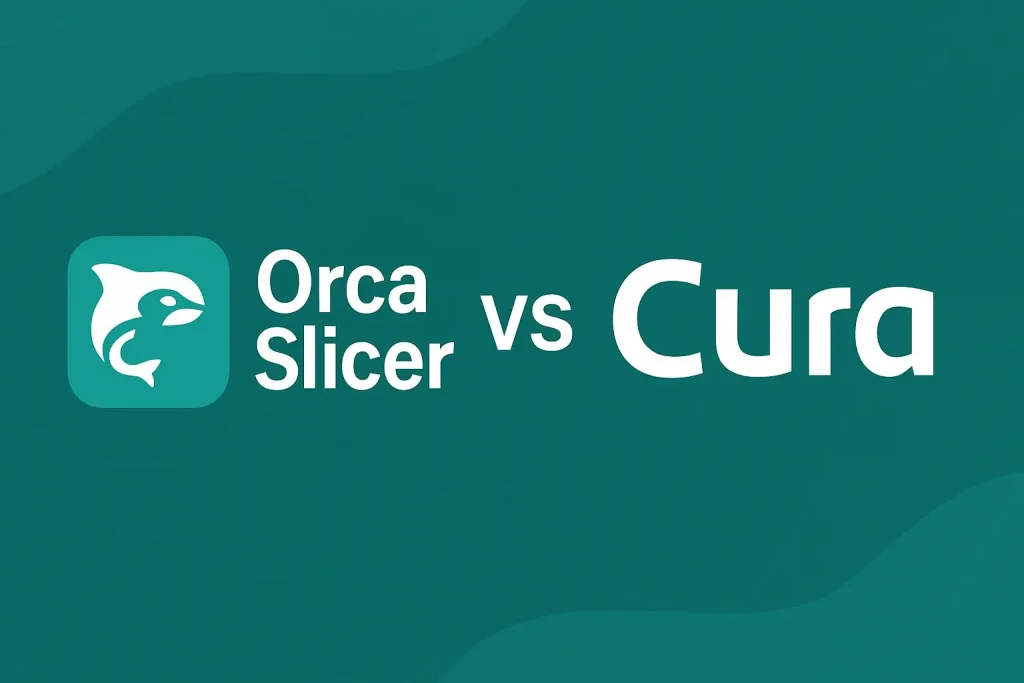
What Are They?
- Cura is a long-established free/open-source slicer by Ultimaker, used by beginners and experts alike. It supports many printers, has a large library of profiles, plugins, and community support.
- Orca Slicer is newer, building on Bambu Studio / PrusaSlicer roots. It brings modern features, automation, and clever usability enhancements, especially for users who want more control without too much manual tweaking.
Strengths of Each
Here are what both do particularly well:
| Feature | Cura Strengths | Orca Slicer Strengths |
|---|---|---|
| Printer & Material Profiles | Extremely broad printer compatibility, many embedded material presets. | Supports many printers too but excels with Prusa, Bambu, and community-driven presets. Automated calibration tools help with materials. |
| Ease of Use & Interface | Tiered settings (Basic / Advanced / Expert) so beginners aren’t overwhelmed, great default profiles. | Clean, modern UI with interactive previews; many “smart defaults” and built-in tools that reduce manual setup. |
| Advanced Features & Customization | Extensive plugin ecosystem, fine tuning of nearly every print setting, detailed support types, infill patterns, etc. | Unique features like paint-on supports, auto calibration, variable layer heights, adaptive infill, flow rate prediction, etc. |
| Performance & Resource Usage | Cura is generally stable, mature, optimized over years. But with large models & many features enabled, it can get heavy. | Orca Slicer often feels snappier on day-to-day tasks, slices faster in many cases; lighter profile overhead. |
| Community & Support | Very large user base; many tutorials, forums, plugin authors. Lots of help available. | Growing community, active development, but smaller than Cura’s. Feedback and issues tend to be fixed quickly. |
Considerations / Weaknesses
- Cura can overwhelm beginners when many settings are exposed. Sometimes defaults are good, but for best results, you might need to spend time tuning.
- Orca Slicer, while powerful and improving, may have fewer pre-built profiles for obscure printer models. Some very new community features might be in nightly builds or less tested.
Which One Should You Choose?
Here are some recommendations based on different user scenarios:
- If you’re starting out or you want something that “just works” with minimal setup, Cura is a safe bet.
- If you value speed, smart automation, modern features, and you don’t mind tweaking a bit, Orca Slicer offers great value.
- If you work with multi-material or color prints, or want built-in calibration tools, Orca may save you time.
- If you use many different printers or want access to a huge variety of plug-ins and presets, Cura still leads.
Quick Feature Comparison Table
| Feature | Cura | Orca Slicer |
|---|---|---|
| Start-to-print simplicity | ✅ Very beginner-friendly | ✅ Good defaults, somewhat more options up front |
| Printer Support & Profiles | ✅ Very broad | ✅ Strong for popular brands & community presets |
| Customization depth | ✅ Very deep | ✅ Deep + some smart automated options |
| Speed / Slicing Performance | ⚠ Moderate with complexity | ✅ Often faster for slicing and preview |
| Unique Tools (Paint supports, Auto calibration, etc.) | ⚠ More manual in many cases | ✅ Many built-in modern tools |
Final Verdict
In the end, there’s no one-slicer-fits-all. Both Cura and Orca Slicer have excellent strengths. If I had to recommend:
- Use Cura if you want broad compatibility, a mature ecosystem, and the easiest onboarding.
- Use Orca Slicer if you want cutting-edge features, faster workflows, and tools that automate calibration and improve print output with less manual setup.
If possible, try both! Since both are free/open-source, testing them with your printer and filament setup is the best way to see which feels right for your workflow.